Assignment No. 01
Semester: Spring 2013
Computer Proficiency Licence-CS001
Total Marks: 10Due Date: 02/05/2013Semester: Spring 2013
Computer Proficiency Licence-CS001
Instructions:Please read the following instructions carefully before submitting assignment:It should be clear that your assignment will not get any credit if:
- The assignment is submitted after due date.
- The assignment is submitted via email.
- The submitted assignment does not open or file is corrupt.
- All types of plagiarism are strictly prohibited.
- It is in some format other than .doc (MS Word Document).
Objectives:
To learn and understand the basic concepts of computer Hardware.
For any query about the assignment, contact atcs001@vu.edu.pkBEST OF LUCK
Question No 1: Marks 5 Practical work enables you to understand better. To achieve this goal, your teacher has decided to test your knowledge about computer components. Some devices which include Mouse, Keyboard, Microphone, Printer, LCD, RAM, and Hard disk, USB, DVD and Trackball have been placed in front of you. Your task is to identify input, output and storage devices from the devices given and arrange them in the table given below.Question No 1: Marks 5 Practical work enables you to understand better. To achieve this goal, your teacher has decided to test your knowledge about computer components. Some devices which include Mouse, Keyboard, Microphone, Printer, LCD, RAM, and Hard disk, USB, DVD and Trackball have been placed in front of you. Your task is to identify input, output and storage devices from the devices given and arrange them in the table given below.
Question No 2: Marks 5
Briefly explain the difference between RAM and ROM in the table given below. You are required to mention at least five differences.
=========================================
solution


1
Random Access Memory or RAM is a form of data storage that can be accessed randomly at any time, in any order and from any physical location., allowing quick access and manipulation.
Read-only memory or ROM is also a form of data storage that can not be easily altered or reprogrammed. Stores instructions that are not necessary for re-booting up to make the computer operate when it is switched off. They are hardwired.
2
A RAM chip does require a constant source of power to retain the information
A ROM chip does not require a constant source of power to retain the information stored on it
3
RAM allows the computer to read data quickly to run applications. It allows reading and writing.
ROM stores the program required to initially boot the computer. It only allows reading.
4
RAM is volatile i.e. its contents are lost when the device is powered off.
It is non-volatile i.e. its contents are retained even when the device is powered off.
5
The two main types of RAM are static RAM and dynamic RAM.
The types of ROM include PROM, EPROM and EEPROM.
Random Access Memory or RAM is a form of data storage that can be accessed randomly at any time, in any order and from any physical location., allowing quick access and manipulation.
Read-only memory or ROM is also a form of data storage that can not be easily altered or reprogrammed. Stores instructions that are not necessary for re-booting up to make the computer operate when it is switched off. They are hardwired.
2
A RAM chip does require a constant source of power to retain the information
A ROM chip does not require a constant source of power to retain the information stored on it
3
RAM allows the computer to read data quickly to run applications. It allows reading and writing.
ROM stores the program required to initially boot the computer. It only allows reading.
4
RAM is volatile i.e. its contents are lost when the device is powered off.
It is non-volatile i.e. its contents are retained even when the device is powered off.
5
The two main types of RAM are static RAM and dynamic RAM.
The types of ROM include PROM, EPROM and EEPROM.
RAM is Random Access Memory.
ROM is Read Only Memory.
RAM is the memory available for the operating system, programs and processes to use when the computer is running.
ROM is the memory that comes with your computer that is pre-written to hold the instructions for booting-up the computer.
RAM requires a flow of electricity to retain data (e.g. the computer powered on).
ROM will retain data without the flow of electricity (e.g. when computer is powered off).
RAM is a type of volatile memory. Data in RAM is not permanently written. When you power off your computer the data stored in RAM is deleted.
ROM is a type of non- volatile memory. Data in ROM is permanently written and is not erased when you power off your computer.
RAM:- random access memory.
ROM:-read only memory.
ROM, or read only memory, is generally slower than RAM
Read only memory is the memory that software and data files are written into. This memory exists in the form of a hard drive in most systems, while RAM exists in the form of chip.
RAM offers a very fast memory access. This is the memory that computer programs load data to when they are running and need quick access to ensure smooth operation. When the computer is turned off all the data in RAM is wiped. It may be wiped at various times during operation to.
ROM is Read Only Memory.
RAM is the memory available for the operating system, programs and processes to use when the computer is running.
ROM is the memory that comes with your computer that is pre-written to hold the instructions for booting-up the computer.
RAM requires a flow of electricity to retain data (e.g. the computer powered on).
ROM will retain data without the flow of electricity (e.g. when computer is powered off).
RAM is a type of volatile memory. Data in RAM is not permanently written. When you power off your computer the data stored in RAM is deleted.
ROM is a type of non- volatile memory. Data in ROM is permanently written and is not erased when you power off your computer.
RAM:- random access memory.
ROM:-read only memory.
ROM, or read only memory, is generally slower than RAM
Read only memory is the memory that software and data files are written into. This memory exists in the form of a hard drive in most systems, while RAM exists in the form of chip.
RAM offers a very fast memory access. This is the memory that computer programs load data to when they are running and need quick access to ensure smooth operation. When the computer is turned off all the data in RAM is wiped. It may be wiped at various times during operation to.
< >KeeP $m!l!nG <
>KeeP $m!l!nG < >
>
--  >KeeP $m!l!nG <
>KeeP $m!l!nG < >
>Need Your Comments.....!
For University of Pakistan Study Material Sharing, Discussion, etc, Come and join us at http://4e542a34.linkbucks.com
You received this message because you are subscribed to the Google
Groups "Study" group.
To post to this group, send email to http://ca13054d.tinylinks.co
For more options, visit this group at
http://004bbb67.any.gs
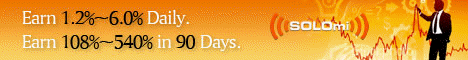
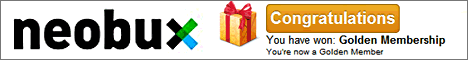
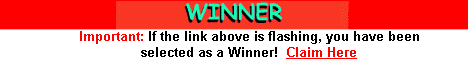
No comments:
Post a Comment
Note: only a member of this blog may post a comment.